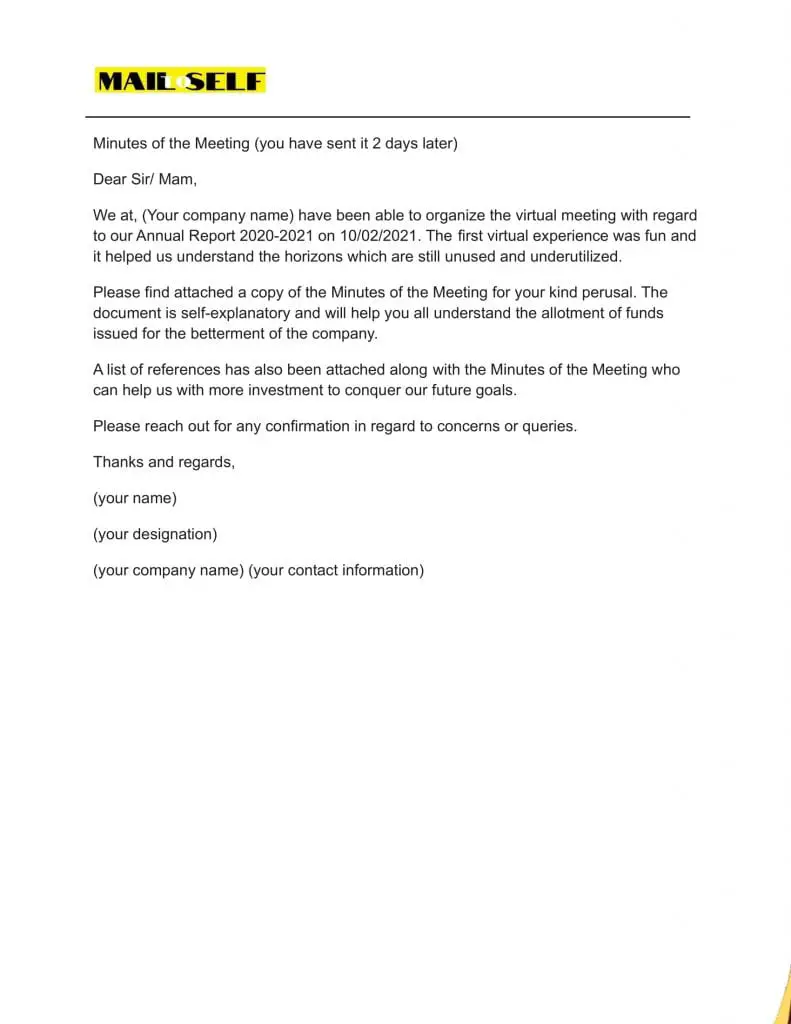How to make an email look like it was sent earlier
Over the years, the ways and means of communication have developed rapidly. In today’s world, email and cellphone has become a major source of daily communication, be it formal or informal. On formal grounds, you need to follow certain business etiquette while making use of email and cellphone. Always remember emails can be saved in the data server. It can also act as your database which you can refer to time and again. Making mistakes while sending an email is unpardonable. Telephonic conversations are not recorded without the knowledge of the receiver. Hence emails become the only source of communication which you can rely on and refer to.
Corporate world is difficult but understanding and being able to survive in this world, you need to have all the tricks up your sleeves. One of the major issues with emails is, when they are sent out in the wrong time. If you miss out on your email timeline, it can become difficult and challenging. There are ways and means to do it and you will understand the importance of how to make an email look like it was sent earlier.
What is an email?
Email or Electronic Mail is comparatively a new method of exchanging communication or mail via electronic devices. This is made possible if you have an active internet connection. Even there are applications which can help you store your emails right in your cellphone. Emails have been in existence since 1960’s. But the first ever email was sent in 1971.
How is email a better mode of communication?
Emails are undoubtedly the most convenient form of corporate communication in today’s world. Here are a few points which will help you understand the importance of email communication.
· It is considered to be faster mode of communication than normal mail or fax.
· You can send in attachments along with an email. These attachments can be any file or document. Such documents may not always be able to send via fax or courier. A soft copy o the very same document can however be attached along with your email. This helps save a lot of time and also is a cost saving process as well.
· Emails are cost effective. Today everything is run on the internet and you can make use of the internet for sending and receiving emails too. Sending additional couriers and spending an exorbitant amount on sending out couriers.
· Email can be accessed anywhere and anytime. You only need a laptop or a smartphone to access the internet and then get hold of your email.
· Emails are paperless and environment friendly.
· Emails are extremely fast when compared to other modes like mails and fax.
Why is sending an email considered to be so important?
Be it formal or informal communication, as pointed out earlier, emails can always act as your database. Sending and typing an email is not difficult. Once you know the content of your email, all you need to do is type it out and send it across. Emails also have the facility of sending the same content to more than one user and that too on the same time. There are ways and means which can help you schedule your email, prepare your email beforehand, save them in Drafts, also send attachments along with your email.
It may not always appear to be ethical to schedule an email and make it look like it was sent earlier. But there are situations where you cannot escape from. You need such an application which can help you out.
Before you can understand how to go about it and follow the steps, first understand the topic. The topic clearly states – how to make an email look like it was sent earlier. This clearly specifies that a written email already sent is involved, and you were aware of the timelines when the email was supposed to be sent out. Now the only hurdle is to ensure how to make an email look like it was sent earlier.
Today, everyone relies on the internet and the computer. Emails have become such a major means of communication when it comes to the corporate world. Be it through your student life, college life, or office life, emails seem to be an important factor for all. While in school or college, you need email to send your projects and articles over to the faculty. In office, you need to communicate internally and within different departments over the email.
Emails serve also as a means of corporate communication which is documented and stored in the office data base. Emails can be treated and produced as official documents. It becomes extremely important for an email to have all correct and accurate information so that you can refer to it without any hassles.

While keeping everything in mind, there are chances you may forget about the date when you were supposed to send over the email. Also, there is a possibility that due to personal reasons you were not able to shares the email in the correct timeframe. Considering all these situations it becomes important to know how to make an email look like it was sent earlier.
You also need an active internet connection to send and receive the email communication. There are a few criterions which are fulfilling to access your emails, they are listed as follows.
· Have an active internet connection.
· Have access to a smartphone and laptop or personal computer.
· Remember the id and password you use to log into your email id.
· Make use of cloud space to save any documents you may have in your smartphone or laptop.
What different situations can arise for you to make an email look like it was sent earlier?
Lying or hiding the truth does not always help. But you must know the difference between when to lie, when not to lie? Here are a number of situations where you need to make an email look like it was sent earlier.
· When you forget to send an email on time.
· When you miss out on your timelines and make submissions later.
· When you are stuck at home due to some personal circumstances and you miss out on sending the email on time.
· When you send the email without finishing from your draft section on time.
Such situations are not in your hand. But be rest assured there are ways and means which can help you escape the embarrassment. In such situations you can change the date and time from the email to make it look like it was sent earlier. It may appear to be a time taking process. However, once you get a hang of it, it only tends to become easier.
Steps to take on how to make an email look like it was sent earlier
Here are steps you need to follow on how to make an email look like it was sent earlier with Outlook.
· Open your Outlook Express. Navigate and select those emails where you want to change the date and time to an earlier one.
· Once you have selected the emails you want to make the changes in, drag the emails out to your Desktop by clicking on them using your cursor or the mouse.
· Once the emails are pasted on your Desktop, right click on the email.
· You will see an option – ‘Open With’, select that option.
· Once you click on the option – ‘Open With’, then you will get multiple options. Select the option for ‘Notepad’ only.
· On selecting the ‘Notepad’ option, the email will open with all its headers, and you will notice that the date is also a part of this header.
· Make the changes in the ‘date section’ of the header.
· Then you will need to select the option – ‘File’ and hit on ‘Save’.
· Now ensure to close the Notepad.
· Drag the same email back to your Outlook Express.
· Now you can see that the email is showing up with the correct date and time.
These above steps are all time-consuming as they depend on the number of emails you want to make changes in. Each email needs the dates to be updated separately. You need to be calm and patient while making these changes. Remember you do not want to risk your job because of one silly mistake. So even though this seems to be a time taking process, follow it completely on all the emails you want to make the changes in. And going forward ensure to follow all the steps to the core to avoid such time-consuming resolutions.
Template 1.
Minutes of the Meeting held on 10/02/2021 (you are sending the email after 5 days- however timeframe was only for 3 days)
Dear Sir / Mam,
As per the General Meeting held on 10/02/2021, please find attached the minutes of the meeting for your kind perusal.
The details have all been listed in the attachment. Please refer to the Q & A section where all your questions were addressed.
Please make note, this Minutes of Meeting will also be saved in the Company’s Database as of today.
Feel free to contact for any further concerns or queries.
Thanks and regards,
Yours faithfully,
(Your name)
(your Designation)
(your contact information)
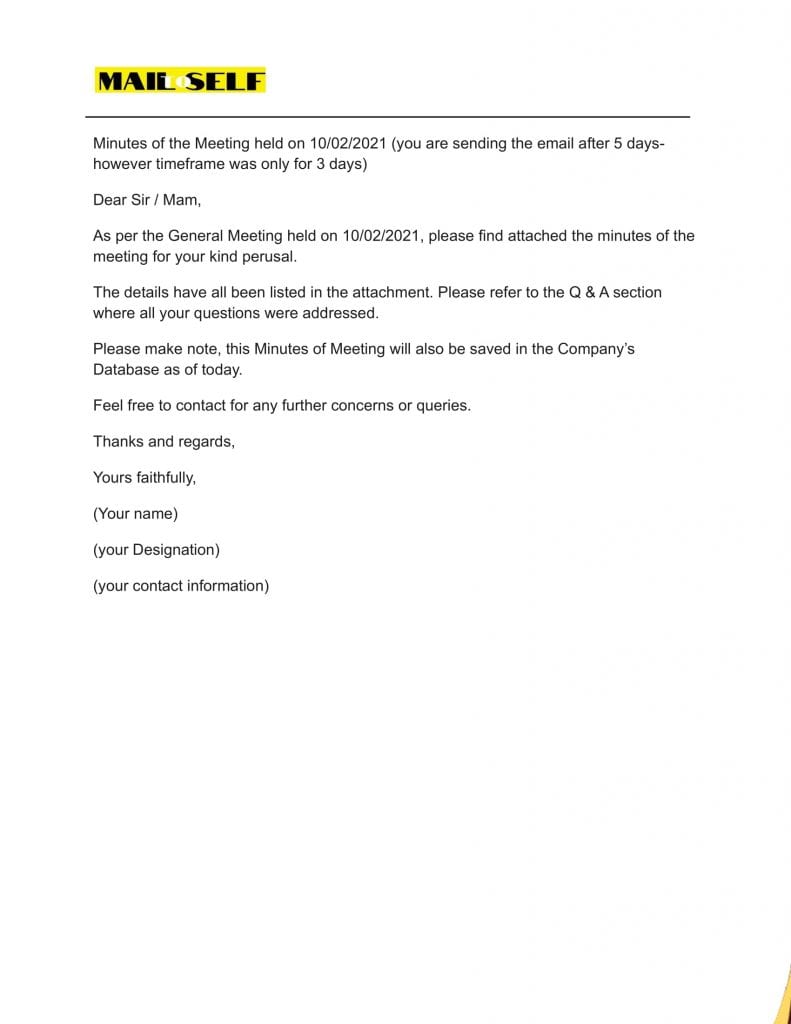
Template 2
Submission of College Project (deadline was 12/03/2021, you are sending it on 13/03/2021, you will need to follow the above steps)
Respected Teacher,
Please find attached the copy of my project for the title – (mention your project title).
As per the deadline given by you, I have managed to submit the project before time. And would be expecting a favorable feedback from your end with regard to the same.
Please feel free to reach out for any further concerns or queries.
Awaiting your positive response.
Thanks and regards,
(Your full name)
(your department and section)
(your roll no.)
(your contact information)
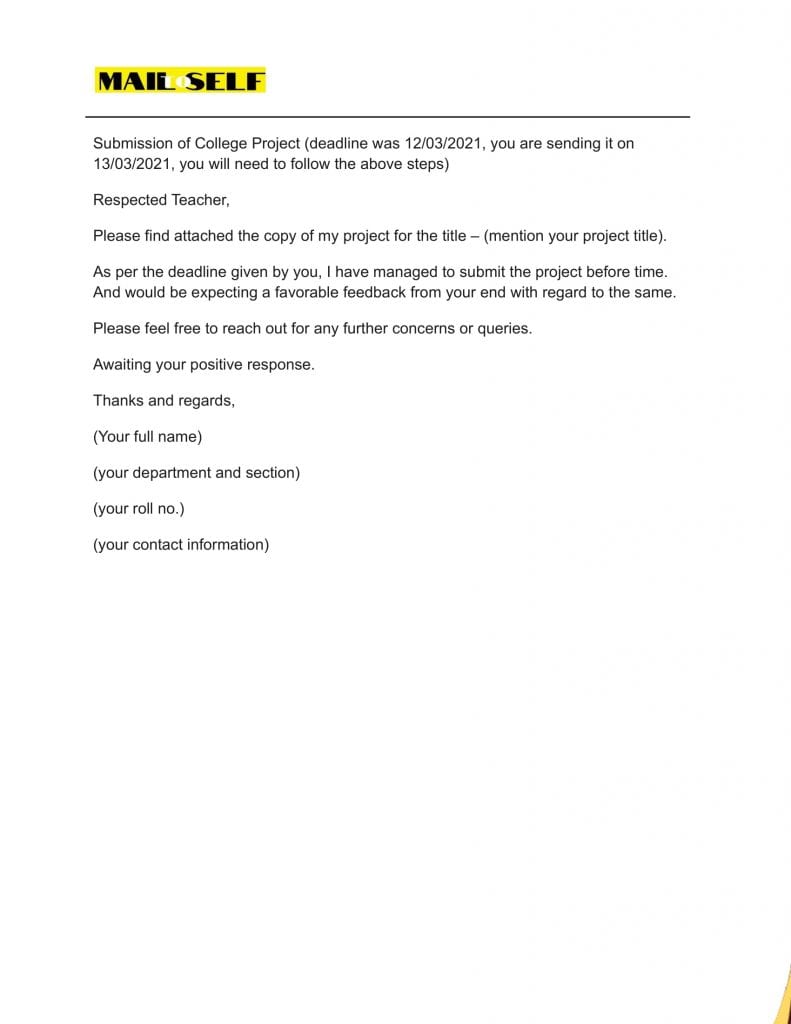
Template 3
Submission of college application form (you are backdating the email for your application form to be considered)
Dear Sir / Madam,
I, (your complete name), have applied for the course of (course name) in your prestigious college. I have attached my college application form along with the email. And would appreciate if you can go through the same and update about my application at the earliest.
Looking forward to your positive response.
Thanks and regards,
(Your name)
(your college application form number)
(Your contact number)
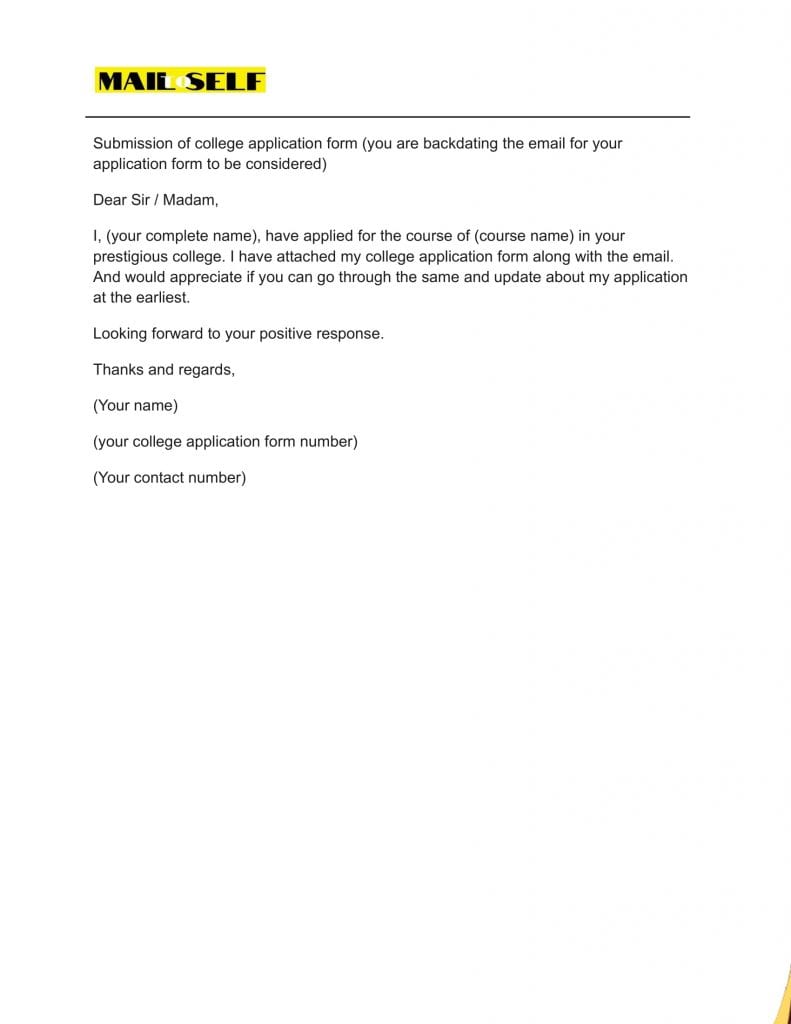
Template 4
Invitation for the annual cultural get together (you were supposed to send the invites 2 weeks ago, and you are 2 days late)
Dear Sir/ Madam,
We at, (your company name), have organized a gala event of the Annual Cultural get together at (venue) on (date), from (timings) and would request your presence in the celebrations.
Venue Address:
We at (your company name) believe in working hard but partying harder. So here we are promising you a relaxing and entertaining evening with your entire family. Please accept this invite and join us along with your family in the grand celebrations.
Thanks and regards,
(Your name)
(Your company name)
(your contact information)
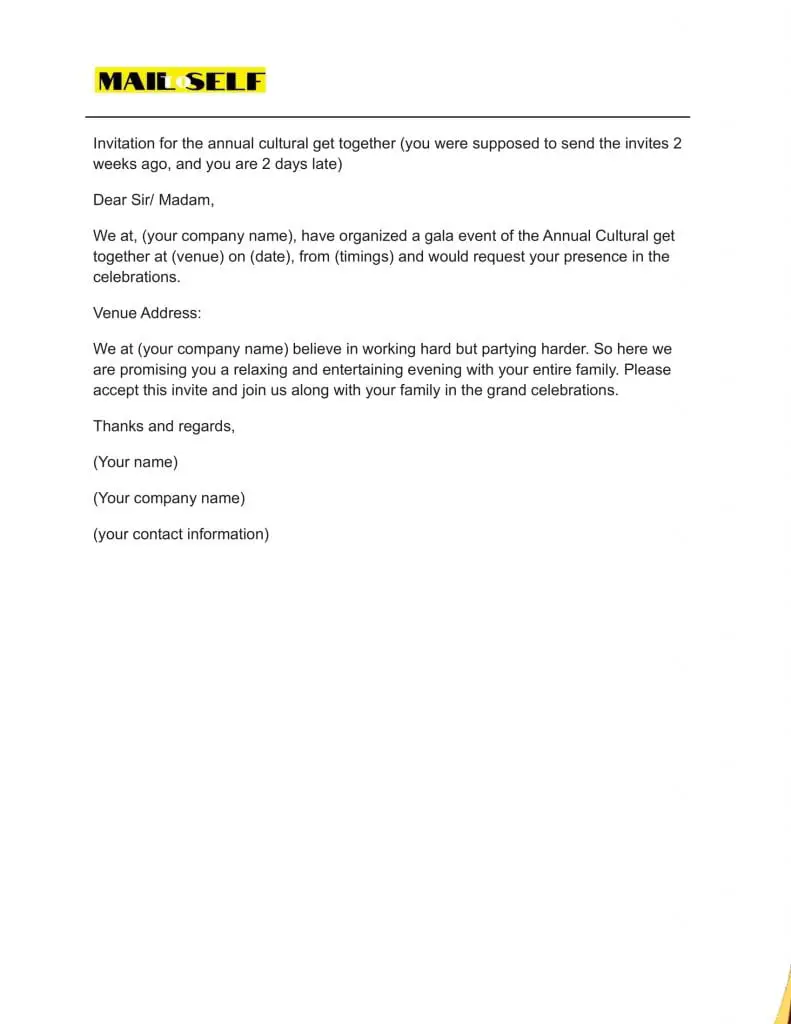
Template 5
Minutes of the Meeting (you have sent it 2 days later)
Dear Sir/ Mam,
We at, (Your company name) have been able to organize the virtual meeting with regard to our Annual Report 2020-2021 on 10/02/2021. The first virtual experience was fun and it helped us understand the horizons which are still unused and underutilized.
Please find attached a copy of the Minutes of the Meeting for your kind perusal. The document is self-explanatory and will help you all understand the allotment of funds issued for the betterment of the company.
A list of references has also been attached along with the Minutes of the Meeting who can help us with more investment to conquer our future goals.
Please reach out for any confirmation in regard to concerns or queries.
Thanks and regards,
(your name)
(your designation)
(your company name) (your contact information)